BoltAI v1.9.0 (build 26)
TL;DR
- New plugin: Web Browsing Plugin is here!
- New feature: Ask AI directly without using a predefined AI Command. Read more below ↓
- Improvement: New Chat Configuration design
- General bug fixes & improvements
Web Browsing Plugin
This is the primary focus of this release. You can now ask BoltAI about a particular web page. Thanks Kamil for the feature request
How it works
When enabled, BoltAI will attempt to read the content of the web page to provide a more accurate answer.
BoltAI uses a sophisticated parser to extract the main content from the web page without ads or other junk content.
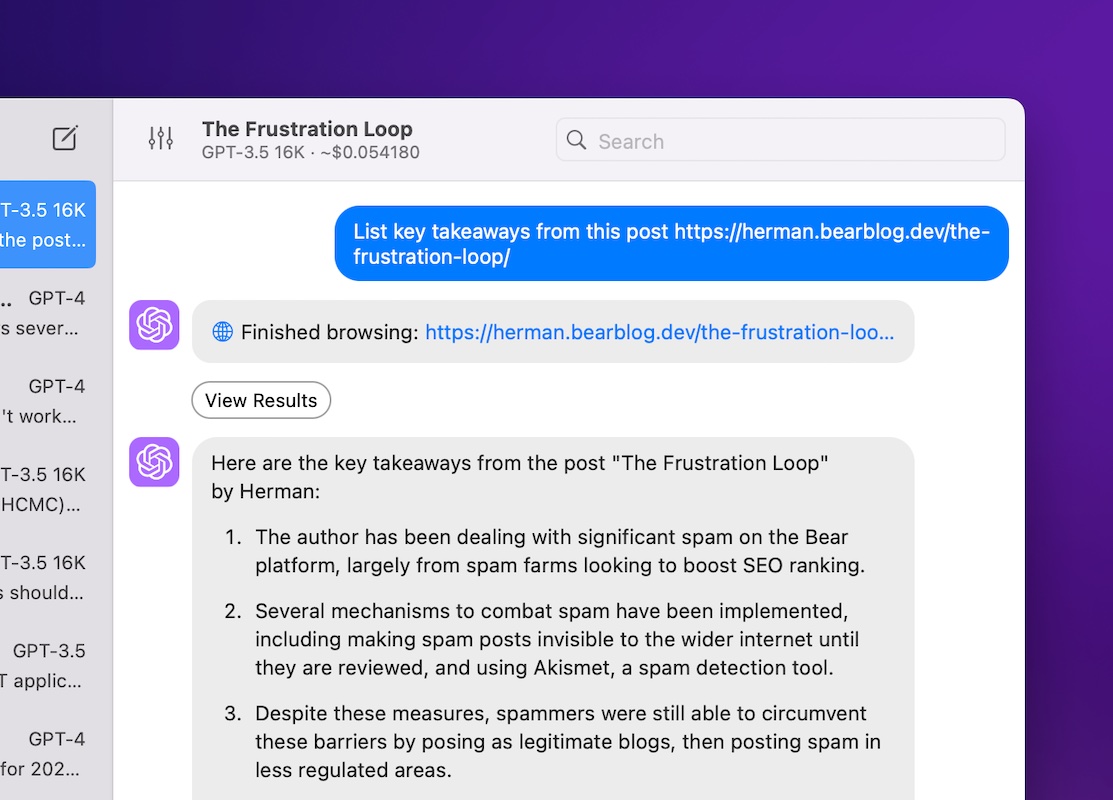
How to enable the Web Browsing Plugin?
To enable, click on the Chat Configuration button, then navigate to tab Plugins. Turn it on.
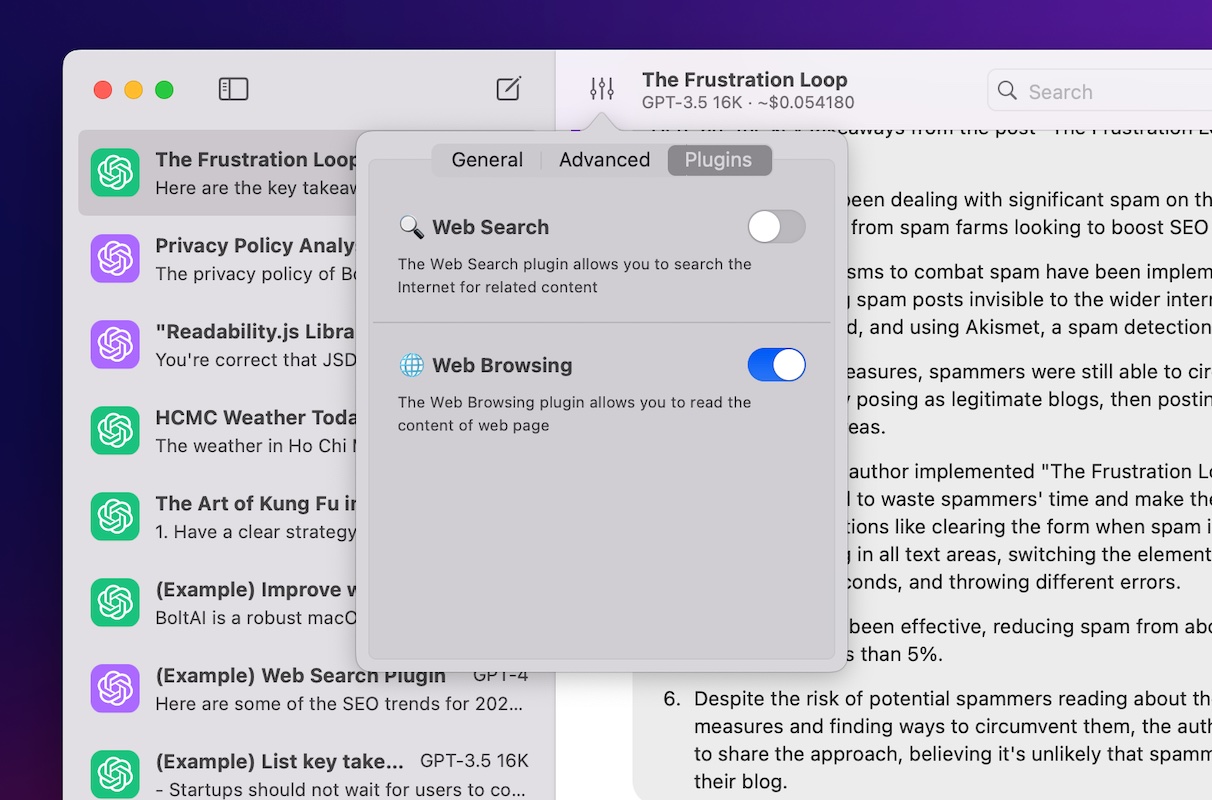
Which GPT model should I use?
The content of a web page can be quite long, and it would exceed the GPT model's token limit. It's recommended to use GPT 3.5 16K (16K context) for Web Browsing Plugin.
Using with Web Search Plugin
The Web Search Plugin allows BoltAI to search the web for relevant content. When using with Web Browsing Plugin, the result is a lot better.
Demo:
Ask AI directly
The AI Command feature allows you to highlight text, then ask BoltAI to perform an action. Previously, you must define these AI Commands first. Now you can type in the search field what you want, and have BoltAI perform it directly.
Alright, it's quite hard for me to explain this feature 😅.
You can watch the demo below:
New Chat Configuration design
Before, the Chat Configuration was a Scroll View but many says it's hard to recognize. In this release, I've switched to a tab view instead. Let me know what you think about this new design.
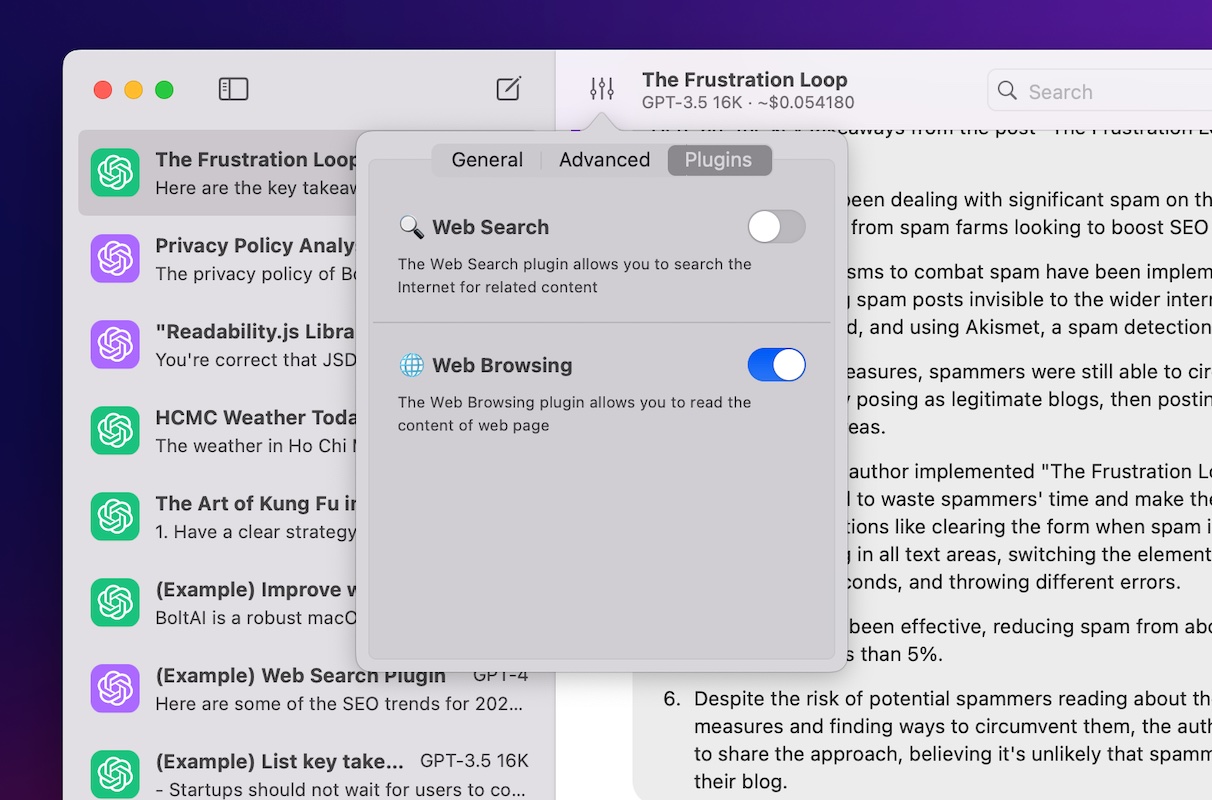
And that's all for now
PS. I'm still working hard on the new Inline implementation. Stay tuned!
If you are new here, BoltAI is a native macOS app that allows you to access ChatGPT inside any app. Download now.